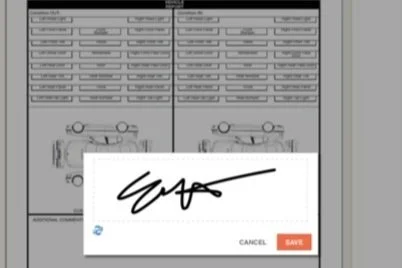Your Trip’s Approved!
Contactless Guidebook
Everything you need to navigate your Contactless Rental Experience is Here
WE KEEP IT EZ AT THE AIRPORT!
Thanks for taking a few minutes ahead of time to get verified and get protected.
No one likes waiting in lines for a rental car after they’ve already spent hours of their day traveling.
To make pick-up as stress free as possible we suggest reading through the How-To section in advance.
LETS GET YOU ON THE ROAD!
HOW-TO
-
Our cars are located inside:
PreFlight Airport Parking
44 N. 44th St Phoenix AZ 85034
If coming from (PHX) Skyharbor International Airport we have FREE Shuttle Service that runs every 5 mins from Baggage Claim.
NOTE: We are NOT located on site at the Phoenix Airport Rental Car Center.
The pickup instructions are a little different depending on which Terminal you arrive into. To find out what Terminal your Airline operates flights out of CLICK HERE.
From Terminal # 3 Baggage Claim:
Exit Door 11 at the end of Baggage Claim,
Use pedestrian cross path to go across to the outer curb,
Head to your right until you get to “Courtesy - 11” sign,
Get on RED PreFlight Airport Parking Shuttle that runs every 5 mins to the car.
From Terminal #4 Baggage Claim:
Exit Door 7 on Northside,
Use pedestrian cross path to go across to the outer curb,
Head to your right until you get to “Courtesy Vehicles - 7” sign,
Get on RED PreFlight Airport Parking Shuttle that runs every 5 mins to the car.
For pick-up after hours (11PM - 8AM) please text "Party of # at terminal # (3 or 4)" or call 480-925-9630 (text is faster).
Be sure to scroll down to the bottom of the page under Visual Aids for pictures of the Courtesy 7 & 11 Signs and Red PreFlight Parking Shuttle.
STEP 2 (below): How-To Find the Car
-
All of our vehicles are located in the outside lot in rows 4-10:
Please reference the email that will be sent 30-60 mins before reservation start for detailed pick-up instructions.
STEP 3 (below): How-To E-Sign the Agreement
-
Before getting your keys, you must first E-Sign your Rental Agreement. on your phone.
If you haven’t already, please OPEN your Rental Agreement that was emailed to the address that you provided at the time of booking.
Please click the Red “SIGN” link. This will open a signature box for you to sign with your finger. Then hit the Orange & White “SAVE” button after signing/initialing all five spots.
PRO TIP: If you don’t see the signature box open, try turning your phone horizontally
Finally, Click the Orange & White “SUBMIT” button in the top right corner.
Be sure to scroll down to the bottom of the page under Visual Aids for pictures of the Rental Agreement, Signature Box and Submit Button.
STEP 4 (below): How-To Get the Keys
-
Your vehicle doors will be left unlocked upon your arrival. The PIN will be included in the same detailed instruction email that will be sent 30-60 mins before check-in.
Please click the link below for tutorial on the lockbox:
Be sure to scroll down to the bottom of the page under Visual Aids for pictures of outside lot.
STEP 5 (below): How-To Exit the Garage
-
Please be sure to be very careful entering and exiting the parking garage. We’ve found it’s very easy to dent the doors or scrape the wheels when pulling up to the security gate even when paying close attention. To open the security gate, simply hold the white KeyCard to the Security Gate Scanner.
Be sure to scroll down to the bottom of the page under Visual Aids for pictures of the White KeyCard and Security Gate Scanner.
STEP 5 (below): How-To Exit the Garage
-
Please return the vehicle to:
PreFlight Airport Parking located:
44 N. 44th St Phoenix AZ 85034 across the street from Phoenix Skyharbor International Airport.
Once in the garage, make your first right into the outdoor lot. Park in row 8 if available (otherwise any row in the outdoor lot will do). Kindly leave keys where you found them and vehicle UNLOCKED.
If you did not select the Prepaid Fuel Extra before your trip started please be sure to refuel the tank to the level that you received it in. Cost to refuel your vehicle is $13.99/gallon and are automatically charged to your card.
In order to provide you the best customer experience, with no surprises, We’ve included our late fee policy for your reference:
In the event that you are running late. Please extend your reservation.
Extensions can be requested prior to the end of your trip and are done via the carzi chat line at 480-389-4572.
**Extensions are not guaranteed and require approval and a revised rental agreement. Extension rates will be provided to you at the time of request and are subject to change.
If not the following late fees will apply:
30 minutes to 1 hour 59 minutes late: ½ the average daily trip price; $50* improper return fee at Carzi discretion**
2 hours or more late: Average daily trip price for 1 day + $20* late return fee; $50* improper return fee at Carzi discretion**
If you have a departing flight, shuttles run from PreFlight to your gate every 5 mins.
Please keep our number and message us next time you are in need of a premium rental car in the Greater Phoenix Area. We always give discounts for referrals and to our loyal customers.
Safe Travels!
-
SERVICES
Dead battery
Flat tire
Lockout
Fuel Delivery (up to 3 gallons)
Towing (Up to 75 miles only)
ACCIDENT: If your vehicle was involved in an accident and is disabled/undrivable please have it towed to 2710 E Washington St, Phoenix AZ 85034. Ask the driver to leave the keys in the lockbox and leave the vehicle UNLOCKED.
CALL: (1-866-201-0402). They will ask you for the following membership information:
"carzi carzi"
" Last 6 digits of the VIN" for your vehicle (this can be found on the inside panel of the driver's side door
**If you selected the carzi roadside assiatance option at the time of booking all of the below listed service costs carzi will cover. If you did not select roadside assistance protection or don't have your own services like AAA, we can still provide you with roadside assistance. Any costs associated will be billed to you at the end of your rental.
No Line. No Counter. No Problem!
Visual Aids
Be sure to “Add to Home Screen” on your mobile device.